In late 2020, Facebook made a splash on the eCommerce scene with the launch of Instagram Shopping in the United States. We’ve done a write-up on this exciting new feature set, so you can get acquainted and be on your way to massive sales numbers in 2021.
What is Instagram Shopping?
Instagram Shopping allows brands to sell products directly on Instagram, without consumers having to leave the app. They packed this product launch with tons of features (which we’ll get into below) including a dedicated shopping feed, product tags, in-app checkout, and more.
This takes a lot of the friction out of the funnel, and enables a smooth transition from discovery to conversion.
Some advertisers, like Barbour, are seeing a 42% increase in Instagram sales using some of the Instagram Shopping features.
Why does Instagram Shopping matter?
Instagram (and influencers on their platform) have massive sway when it comes to product purchases. 70% of shopping enthusiasts turn to Instagram for product discovery and 87% of people say that influencers have inspired them to make a purchase. That means Instagram’s already-powerful influence and discovery engine is now loaded with advanced features that enable businesses to sell products.
More shopping data collected. Instagram, of course, already collects massive amounts of data from their customers, including shopping behavior and interests. With this development, Instagram controls more of the purchase funnel, enabling them to collect even more data on customer purchases and preferences. This is likely to improve the performance of their advertising network.
Increase sales and ROI. One featured case study illustrates how a Korean skincare brand leveraged an Instagram campaign using a combination of ads with Shopping product tags and Branded Content ads. This particular advertiser achieved an impressive 1.8X higher return on ad spend, 45% decrease in cost per purchase and 42% decrease in cost per “add to cart.”
Compete with growing eCommerce platforms. In the era of Shopify and BigCommerce, visitors looking to purchase products they find on Instagram would typically have to navigate away from the app to buy. With Instagram Shopping, the platform takes more control of the greater marketing funnel and can capture additional sales data in the process. The release of Instagram Shopping coincided with this partnership between TikTok and Shopify, enabling advertisers to drive sales on the TikTok platform. So it’s probably safe to expect more moves by Instagram/Facebook to get further entrenched in the eCommerce space.
A more seamless marriage between influencers and brands. A lot of the marketing language for the product launch emphasizes deeper support for influencers on the Instagram platform, and many of the features address this too (product tagging and support for Instagram Live are a few examples). With over 500,000 active influencers on Instagram, there are no surprises here.
Key features of Instagram Shopping
Instagram didn’t hold back on this launch. They built a slew of powerful features to support brands. Here are some of the core features you should know about.
1. Instagram Shopping Page
This is a customizable storefront where brands can host their products, allowing customers to shop right from your brand’s Instagram profile without having to leave the app. Within the Shopping Page, brands are able to group their products into what Instagram calls ‘Collections’.
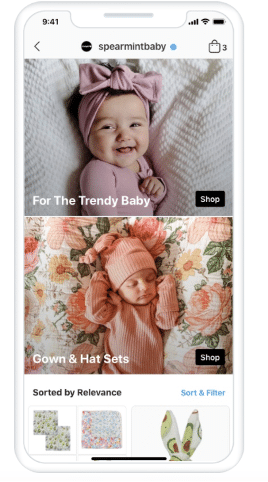
2. Instagram Shopping Feed
Think of this as a News Feed for products, tailored to you in the same way that content on your News Feed might be. This is where consumers can discover new products and brands.
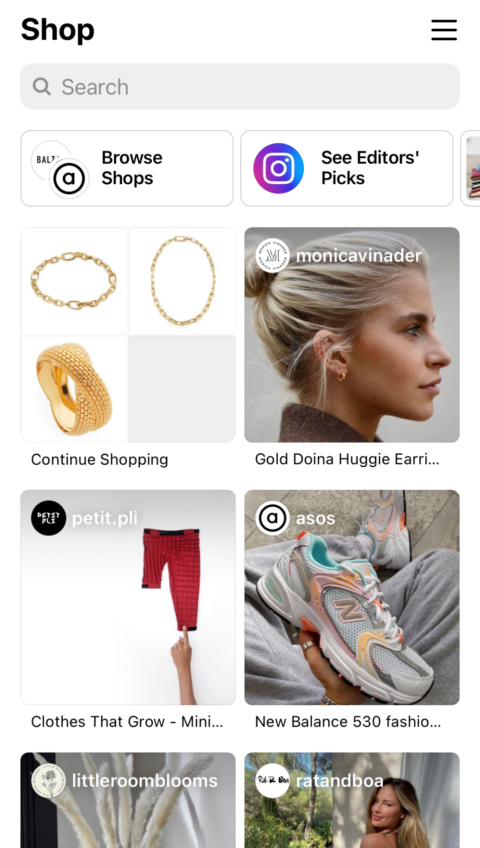
3. Shopping Tag
The Shopping Tag allows brands to highlight products being shown in the Instagram Feed or Stories. Shopping tags can also be used within Instagram ads, allowing advertisers to drive traffic to their website or native checkout on Instagram.
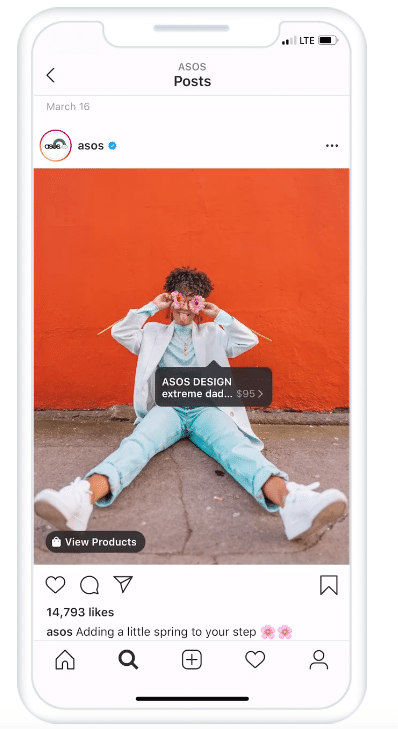
4. Shopping Support for Instagram Live
Brands and content creators can now sell products through Instagram Live and form deeper connections with people in real-time.
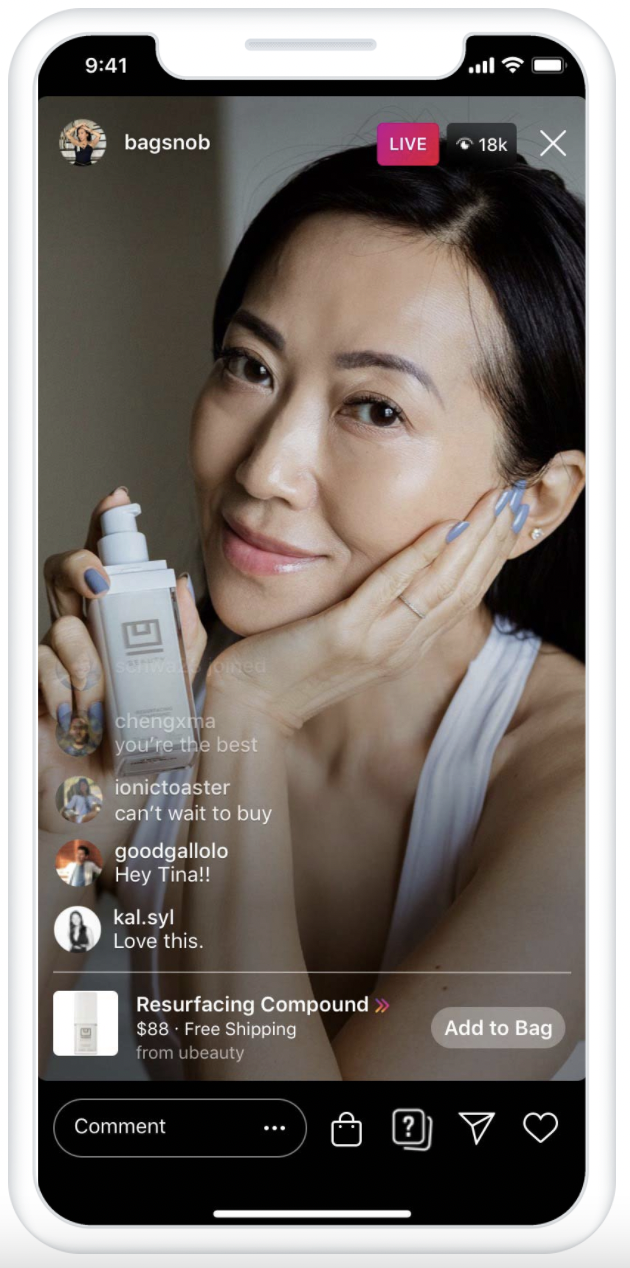
5. Product Launches
This allows businesses to announce an upcoming product launch, so fans can view details and set reminders to buy as soon as it’s available. This feature supports a range of ad types including video.
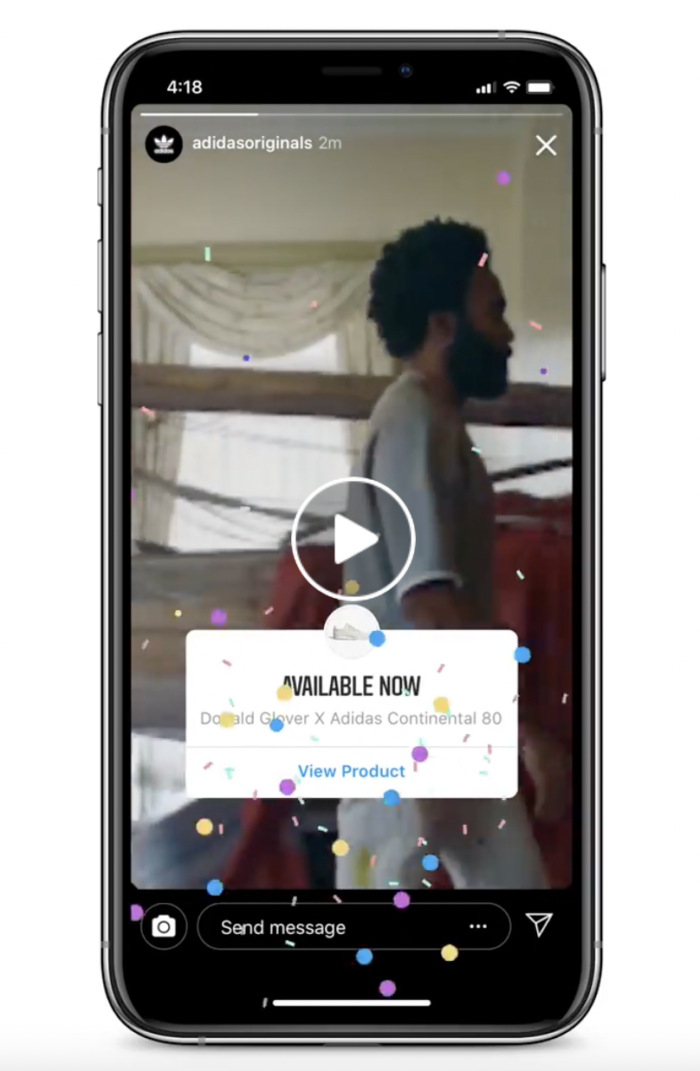
6. New Audience Types
Advertisers using Instagram Shopping can now create custom audiences based on actions, like tapping on a product tag to view a specific product. This allows advertisers to re-engage these high-intent shoppers with an ad type of their choosing.
Lookalike audiences can also be created to reach new shoppers that have similar interests to your current shoppers.
Getting started with Instagram Shopping
Instagram packaged up their own guide to setting up Instagram ads, but we’ll summarize the key steps for you here.
Step 1: Confirm Eligibility
Review the requirements below to confirm your eligibility.
- Your business must be located in a supported market
- Your business must have an eligible product
- Your business must comply with Instagram’s Merchant Agreement and Commerce Policies
- Your business must own a website domain which you intend to sell from
Step 2: Convert to a Business or Creator Account
Follow these steps to convert to a Professional Account. Once your account is updated, you’ll be able to add details such as store hours, business address, website links, etc.
Step 3: Connect to a Facebook Page
Follow these steps to connect a Facebook Page to your Instagram Business Account.
Step 4: Upload Product Catalogs
A product catalog is the plumbing behind how Instagram Shopping works and associates with your product data. These are two ways to enable this:
- Using the Catalog Manager within the Facebook Business Manager
- Importing your feed through a Partner Platform (like Shopify or BigCommerce)
Step 5: Account Review
Follow the steps provided by Facebook to submit your account for review. It typically takes a few days to be approved.
- Go to your business’s Instagram profile and tap
- Select “Settings.”
- Sign up for shopping.
- Follow the steps to submit your account for review.
- Visit “Shopping” in your “Settings” at any time to check your status.
Step 6: Turn on Shopping
Once you’re approved, you can follow these steps to enable shopping features. If you don’t see Shopping in your settings, it likely means your account is still under review or it hasn’t been approved.
Step 7: Start Tagging
Now you’re ready to start utilizing the shopping features! The first step is to begin using product tags to highlight products in your photos and videos across Feed and Stories. You can feature up to five products per image or video post, and up 20 products on multi-image posts. Good luck!
Want some help advertising via Instagram Shopping? Get in touch with Clever Zebo today.