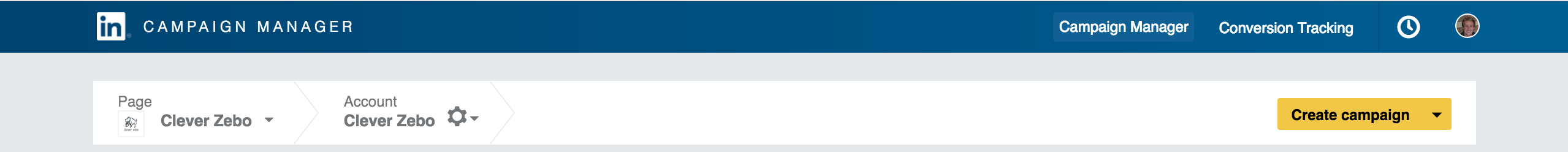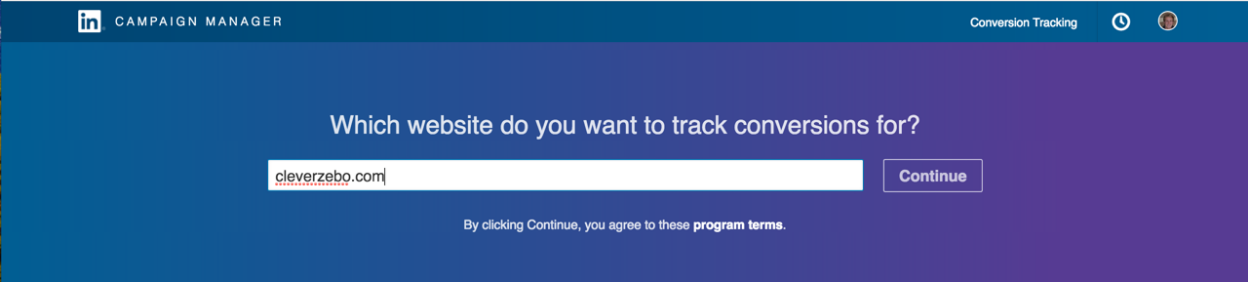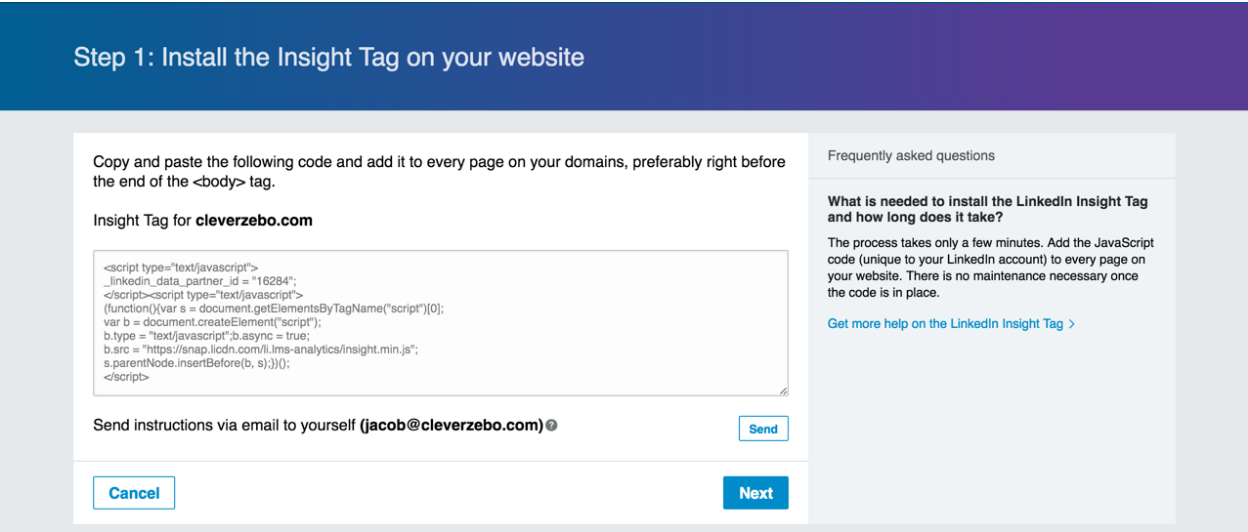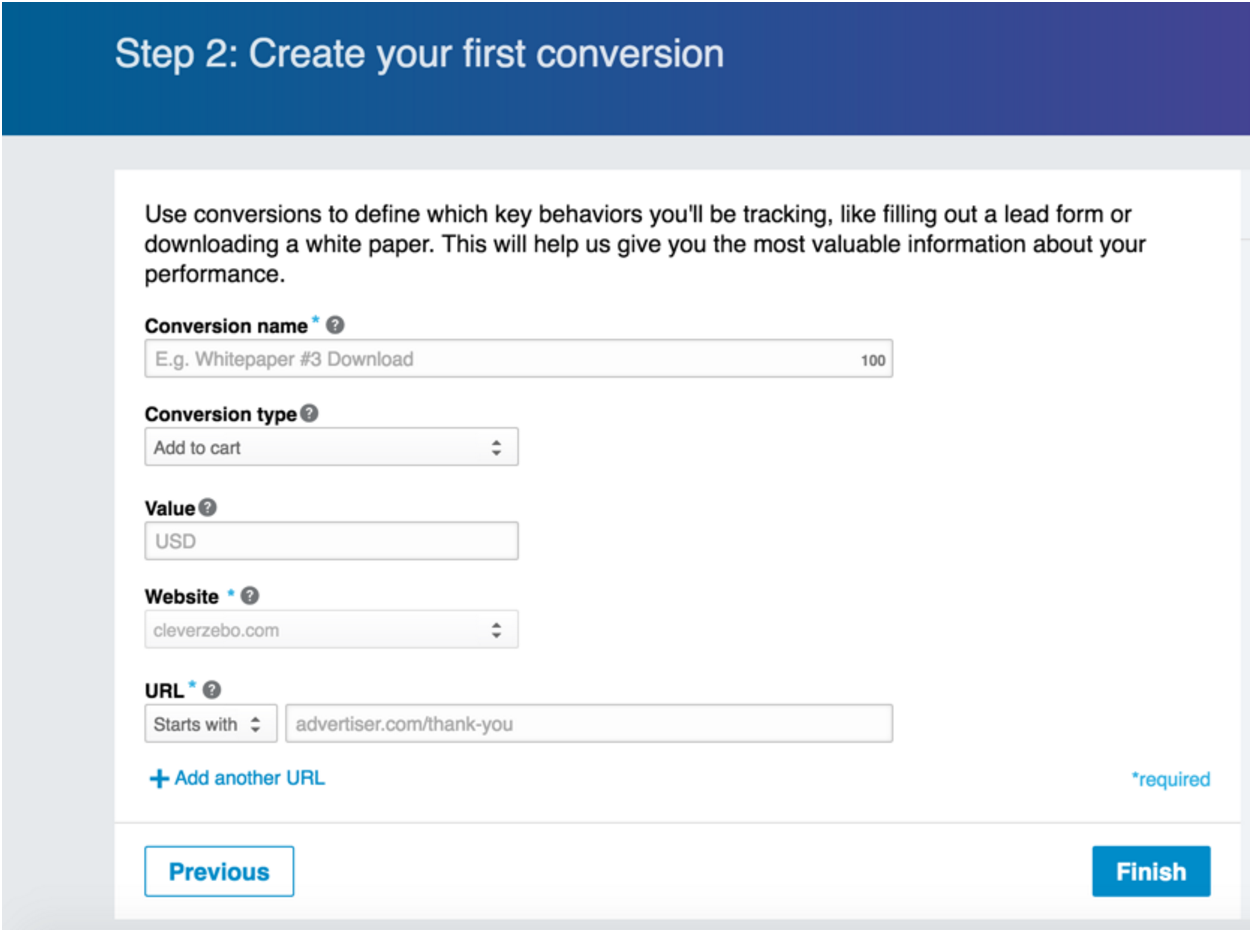We’re pleased to announce LinkedIn has launched a native conversion tracking pixel (about time, am I right?).
LinkedIn has been slowly rolling this out, in hopes of making conversion tracking available to all advertisers by the end of August. If you’re like us, you previously used utm tracking / Google Analytics to track the effectiveness of your campaigns. No longer! With the new tracking pixel, conversions are now viewable directly within the LinkedIn dashboard.
Why does this matter?
- More granular insights into performance
- You can now optimize your campaigns against conversion metrics
- By assigning a ‘Conversion Value’ you can accurately track your ROAS
What’s even more exciting is the implications for the future of this channel. It’s not absurd to think we could see remarketing features, or the ability to automatically optimize by conversion data in the very near future.
How to set up LinkedIn Ads conversion tracking
To start tracking conversions, simply:
1. Click ‘Conversion Tracking’ on the top right of the campaign manager.
2. Enter of URL of the website you want to track conversion for.
3. Add the code to all pages of your site (right before the end of the <body> tag).
4. Define the conversion and enter the destination URL(s) you want to track.
5. Hang tight and wait for LinkedIn to verify your conversion goal.
That’s it. Piece of cake!
If you’re looking to test LinkedIn Ads for your business, or need help scaling and optimizing your current LinkedIn Ads effort, shoot us a note at igor@cleverzebo.com.