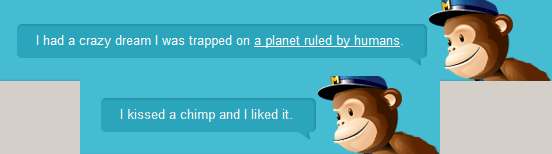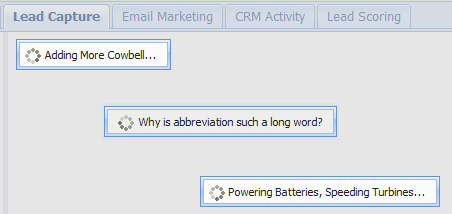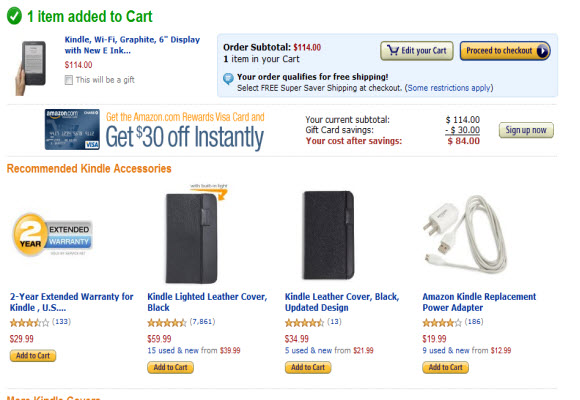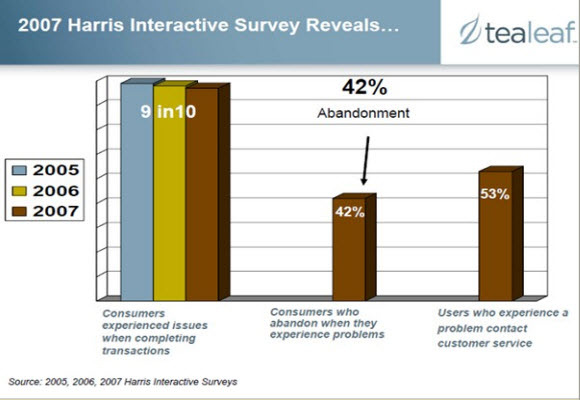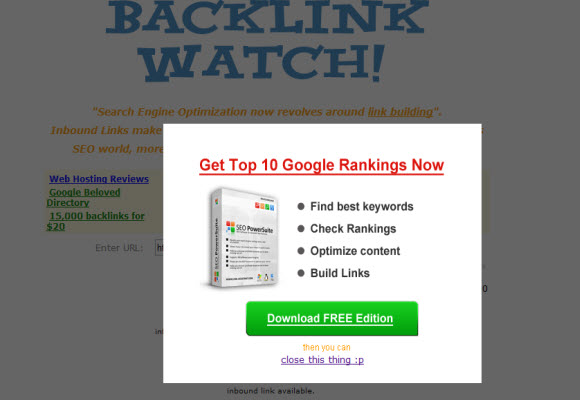Humans are playful. In fact, that’s one of my favorite features of being human. For some reason, though, when we think about “doing business,” we seem to think that it’s important to be boring.
We start to talk in boring ways, write boring stuff and use boring terms that no one wants to admit to using without inserting some verbal footnote about being a tech nerd (yeah, I know you’ve heard that).
Old school marketing, likeRead more…
Read more...Humans are playful. In fact, that’s one of my favorite features of being human. For some reason, though, when we think about “doing business,” we seem to think that it’s important to be boring.
We start to talk in boring ways, write boring stuff and use boring terms that no one wants to admit to using without inserting some verbal footnote about being a tech nerd (yeah, I know you’ve heard that).
Old school marketing, like old school business, is conservative. You don’t take risks by using newfangled lingo or addressing your customers casually. You stick to formalities and represent yourself like the gang of aristocratic, suit-wearing professionals that you are.
And that’s what I expect from my medical insurance provider and (weirdly) my internet service provider.
But I love that I don’t have to expect that from the companies and technologies I interact with in my day-to-day life as an online marketing consultant, and in this post I want to pay a small tribute to a handful of companies whose messaging I find playful, humorous, interesting and engaging. Those things make me want to work with you, companies. So thanks.
1) MailChimp
If you’ve used MailChimp, you know what I’m talking about. That chimp is no quiet little animal. With every pageview, he’s goofing off and telling you some little joke, pointing to one silly YouTube video or another.
Why do I think that’s so great? First, I love a company that doesn’t take itself too seriously. Second, believe it or not, I appreciate a little levity when I’m hanging out and cranking through projects and analytics in an email marketing toolset.
Last but certainly not least, these touches of style give me the feeling that when I call up MailChimp to talk about an issue or request service, I’m going to have a good experience and talk to someone I can connect with — not some drone at the other end of a 1-800 number.
2) LoopFuse
In the process of looking for efficient, modestly priced marketing automation tools, I recently checked out LoopFuse. One thing that got my attention was the little messages LoopFuse spits out while it’s “thinking” — or calculating — or whatever you want to call it.
Instead of “working” or “loading,” the little dialog box would read “calculating the square root of -1” or some other quip.
Again, it was refreshing to see a company that doesn’t take itself too seriously, even as they sell marketing automation services, which is among the most academic of acronyms in the already-ultra-geeky online marketing space.
You see, the trouble is, we interact with machines almost as much as we interact with humans, and in some cases far more. If you’re a consultant like me and you work out of your home or from various San Francisco coffee shops, it’s possible that talking to a marketing automation platform (MAP) doesn’t satisfy your need for real and meaningful interaction.
I’m not saying I don’t love marketing automation — we all know I love it with great gusto and MAPs are as American as cherry pie — but a little humor helps grease the gears of cognition a bit, you see.
3) CD Baby
You might’ve heard about the “CD Baby private jet” before. In short, the founder of CD Baby spun together this clever little confirmation email. At the time, perhaps he was just trying to avoid sending “ye olde boring confirm email” that we’ve all seen and ignored so many times — but what resulted was more than 20,000 references to the thing, many of which yielded some nice SEO backlink juice to the site.
Nice work, Derek. I salute your refusal to be boring.
Here was the email:
Your CDs have been gently taken from our CD Baby shelves with sterilized contamination-free gloves and placed onto a satin pillow. A team of 50 employees inspected your CDs and polished them to make sure they were in the best possible condition before mailing.
Our packing specialist from Japan lit a candle and a hush fell over the crowd as he put your CDs into the finest gold-lined box that money can buy.
We all had a wonderful celebration afterwards and the whole party marched down the street to the post office where the entire town of Portland waved ‘Bon Voyage!’ to your package, on its way to you, in our private CD Baby jet on this day, Sunday, December 11th.
I hope you had a wonderful time shopping at CD Baby. We sure did. Your picture is on our wall as “Customer of the Year”. We’re all exhausted but can’t wait for you to come back to CDBABY.COM!!
Thank you once again,
Derek Sivers, president, CD Baby
4) E*TRADE
Believe it or not, once upon a time, even these guys got in on the fun. Remember that one E*TRADE Super Bowl commercial from oh-so-long-ago?
We just wasted $2,000,000. What are you doing with your money?
When it’s brand recognition you’re trying to build, humor is maybe the best tool in the shed.
Look, there’s a time and a place for being serious. All I’m saying is this: companies who can take a joke, who aren’t afraid to be playful, and who communicate with the world in a direct, friendly, easygoing voice are often companies that earn my trust more readily than the Anthem Blue Cross’s and Comcasts of the world (sorry Anthem, but you suck).
Does your company appreciate humor? Talk to us; we want to know how.
...Read less