LinkedIn Ads has finally started to introduce a Lookalike Audiences feature, and we’re going to tell you all about it.
If you’re familiar with Lookalike targeting, feel free to skip the flowery introduction and head straight for the good stuff below. But for everyone else, here’s a deep thought.
So you’ve got a customer — or even many customers — and you know a surprising number of things about them. You know their age and gender, their ballpark annual income, where they live, what they like to do for fun. You’re no stranger to basic demographics and behavioral data.
So you’re wondering: how do I reach more people like these people, and compel them to buy from my business?
This is where the idea of lookalike audiences feels pretty intuitive.
Why not use technology to study a company’s existing customers or target audience, and enable that company to reach a broader audience who fits similar demographic trends?
For many advertisers, Lookalike capabilities in the LinkedIn Ads platform aren’t a big surprise; they’re what is expected. Facebook, for example, has had this feature since early 2013.
LinkedIn has started to roll out Lookalike Audiences in their new dashboard to select advertisers and is aiming to have it live for all advertisers by the first week of April 2019.
LinkedIn is known for being slow to roll out new features. Matched audiences and remarketing only went live in 2017. Since the acquisition of LinkedIn by Microsoft, there have been a slew of updates to the platform, including a new dashboard, carousel ads, video, Lookalike Audiences and more.
Before this rollout, there has been a little-known hack advertisers could use in order to run a makeshift Lookalike Audience on LinkedIn. This is done by adding a matched audience, targeting and excluding this audience in your campaign, then enabling the audience expansion option. Not the most seamless approach, but it worked.
In this post, we’ll be digging into the new Lookalike Audience feature set and how to use it directly in the LinkedIn Ads dashboard.
How do Lookalike Audiences work?
Lookalike Audiences are a way to leverage your current customers/audiences (using either an email list of contacts, pixel-based data or a CRM data integration) to reach a broader set of potential customers who are demographically and behaviorally similar.
The LinkedIn Ads platform will identify trends across your existing target audience (using data like company, industry, job experience, skills and other info) and find similar sets of users on LinkedIn. You can also find companies similar to the ones you’re targeting.
These audiences can be added to your campaigns and refined through other LinkedIn targeting options.
How do I create a Lookalike Audience with LinkedIn Ads?
Starting in LinkedIn Campaign Manager, follow these steps:
- Set up a website audience, contact list, or account list from the “matched audience” page.
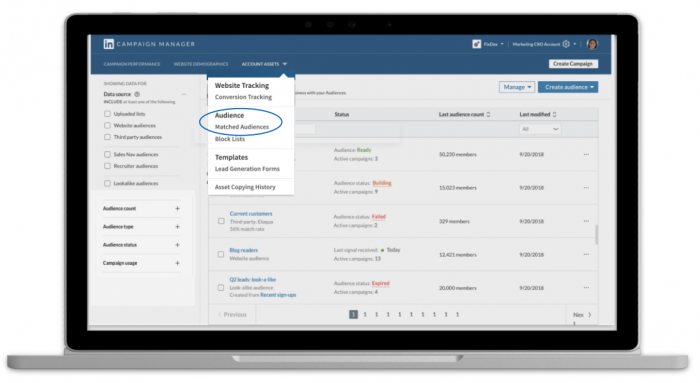
Tip: Try to use a larger list size, as your lookalike audience will likely average 5-10x the size of your seed list.
- Check to see if your audience is in the ‘ready’ state, then select the ‘people’ icon pictured below to begin processing your Lookalike Audience.
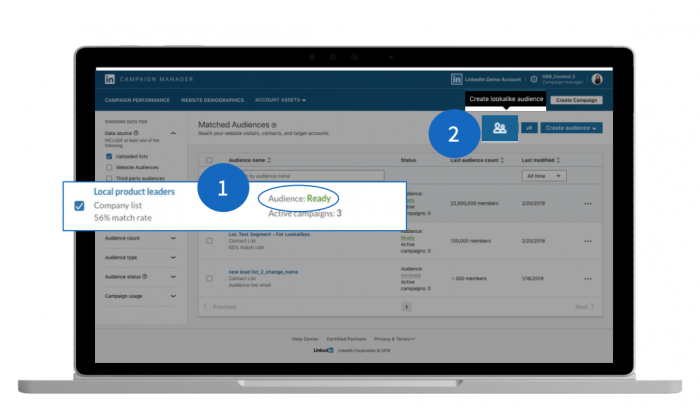
Tip: You’ll have to wait up to 48 hours from the time you upload your list – be patient!
- Select “create campaign” to create a new campaign that will house your new audience.
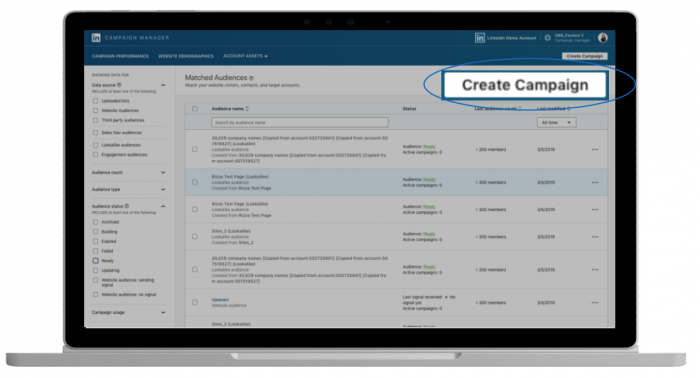
- Select your campaign objective from the list.
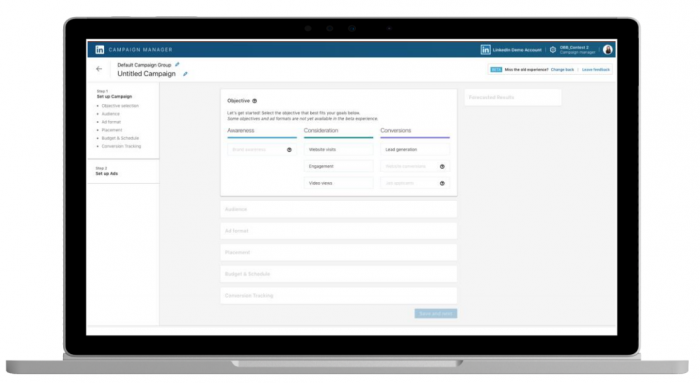
- Add your Lookalike Audience to the campaign.
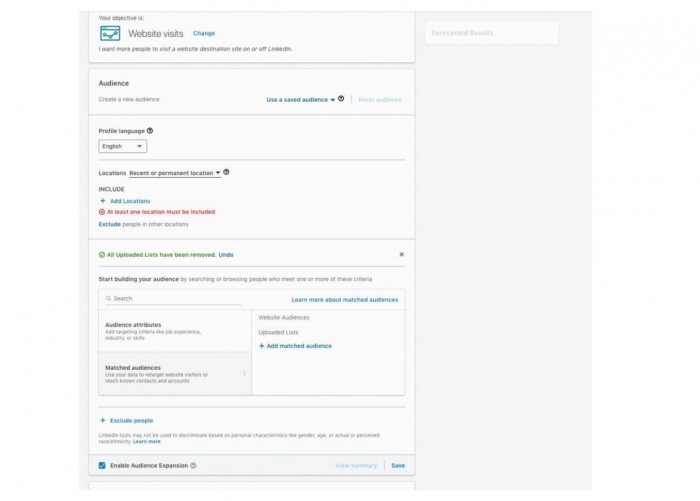
Tip: You can refine your audience further using other LinkedIn targeting options.
Which data source is best for Lookalike Audiences?
LinkedIn allows you to generate a Lookalike Audience using an email list, pixel data or CRM integration.
Here are a few options and examples of good data sources to use:
- A list of customers uploaded from your CRM, i.e. Salesforce
Website visitors who landed on the customer login page
Email addresses of leads who have downloaded an eBook
People who visited a key page (i.e. your company’s pricing page)
A list of target accounts handpicked by sales
A list of your top revenue-generating customers
Both list quality and quantity are important. Although a list of your most valuable revenue-generating customers might be of the highest quality, the list size might not be large enough.
The list size must have a minimum of 300 matched members. The base list size must be larger than 300, as not every email address will be matched to a LinkedIn account (the number of matched members divided by the total number of imported emails is called your ‘match rate’).
Best practices for LinkedIn Lookalike campaigns
- Test multiple audience types, as no two audiences will perform the same.
Test a website-based audience vs. list-based audience to discover what performs best.
Identify an audience for each phase of the funnel. Consider a homepage-based campaign for brand awareness and a lead page for lower funnel campaigns.
Review campaign demographics to discover engaging lists or website audiences.
Limit any additional audience refinements as this will lower your audience size.
Larger lists are better and you need at least 300 matched members to use Lookalike Audiences.
Considering Facebook Ads results across the board, Lookalike Audiences are a generally successful targeting strategy for B2C campaigns but have their weaknesses in the B2B realm (this makes sense as Facebook uses data less geared toward a user’s career). Since LinkedIn provides exclusive access to its users in a professional context, we expect Lookalikes via LinkedIn Ads to be a huge win for B2B advertisers.