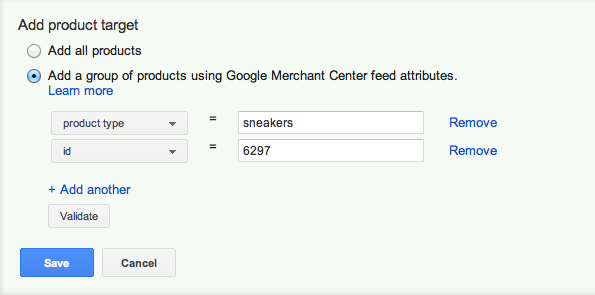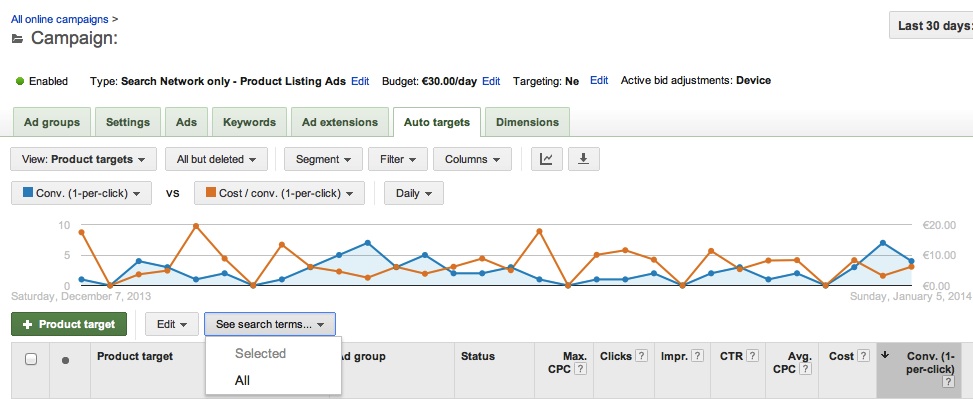This is a guest post by Jacques van der Wilt, creator of DataFeedWatch, a web-based tool for merchants to optimize their data feed for Google Shopping and other comparison shopping channels.
Most shop owners have read about the awesome sales results on Google Shopping, but many of them do not have a Product Listing Ads (PLAs) campaign. Managing a PLA-campaign is quite different from a regular text ad campaign, but it’s not rocket surgery. Here’s a brief overview of how you maximize the performance of your PLA-campaign.
1. Get your feed right
The product data feed that you export from your store to your Google Merchant Center is the base on which your campaign is built. Google will decide which ads to show, based on the information (about your products) that they find in the feed. The feed has to be 100% right. Invest time to make sure that your pictures are great, all data is complete and your titles are appealing.
2. Set up your campaign: 1 target per product
You need to create product targets for (groups of) your products. We always set up a product target for each product. It enables you to see the performance of each product in your AdWords-account. You can see which products sell a lot (or not) and which get you a lot of traffic but no sales.
Managing 10,000 bids for 10,000 products is not very efficient. That is why we add a ‘management layer’ on top of the product targets: we create an ad group for each product type and group all product targets accordingly. Now you have (e.g.) 50 ad groups for 50 different product types. That is manageable and you can set bids on ad group level. Based on the results per adgroup, you ‘drill down’ and review the individual product targets and start optimizing your campaign:
3. Basic optimization
a) Wait ……
The first rule of optimization of a new campaign is: do nothing. You need to get enough traffic and conversions before you can draw any conclusions. So, it’s ok to monitor your campaign from day one, but don’t start changing your bids based on 10 clicks and 1 conversion.
b) Negative keywords
Over time you will see that certain search queries are getting you clicks but no conversions. Make ‘cartridge’ a negative keyword if you find that ammo-buyers are clicking your ads and leave when they find out that you are selling ink.
c) Conversion path
Always check the path from click to conversion. Fix any errors you may find and always ask yourself: would YOU end up buying this product?
4. Identify winners & losers and increase your RoI
Winners
You’ll know a winner when you see one: a product that gets sold a lot and has a handsome margin, even after paying for the clicks. Most merchants will get 80% of their revenue from only 20% of their products – for others 90/10 is even more applicable.
So now that you know where you are making your money, what do you do? You bid up and see what happens. If you increase your bid by 10% and you sell 20% more, you are winning. But if your sales don’t go up while your CPA does, it was a bad idea after all. You may consider lowering your bid and see if your sales volume stays the same.
You may also put your winners in (a) separate adgroup(s). That does not get you more sales, but it’s easier to manage if you only need to look in 1 basket to see all your top-eggs.
Potential winners
Some of your best selling items may have a very high CPA (cost per acquisition). Maybe that does not show on adgroup level, but it does if you drill down to the individual product targets.
So do the math before you start celebrating: you may sell 100 pillows per week, but with a gross margin of $5 and a CPA of $4.72, you are only making $28. With a few returned products this can easily turn into a loss.
So now that you know that you are not making money there, what do you do? You bid down and see what happens. Maybe you’ll see sales go down to 50 per week, but if the CPA goes down to $3.88, you have already doubled your gross margin. Play with it. A $56 margin may not excite you either, but it’s $225 per month, it adds to your bottom line and it’s easy money for just 1 product!
Potential losers
Identify the products that hardly get any sales but that do get a lot of traffic. There’s always a bunch of those. People are interested in the product, they click your PLA but they leave without buying. You paid for every click but you never got anything back for it!
So now that you know where you are losing your money, what do you do?
You need to find out WHY people are not converting. Maybe there’s something wrong in the conversion path. Check out your product page: is something crucial missing? And what about the price? Is it too high?
You basically have 2 options:
– you know what’s wrong and you fix it (or at least you try and see what happens)
– you can’t figure it out and you delete the product from your feed. Saving a wasted advertising dollar may be the biggest contribution to your RoI.
Losers
It is not difficult to identify your losers. There is no demand for these products (low impressions) and yet they take up time (yours!) and money (clicks). So now that you know that you are losing money, what do you do?
If you run a long tail strategy, you may accept a lot of non-performing products, but even then you need to make sure that all those clicks left and right don’t end up costing you too much. If you get 80% of your revenue from 20% of your products, then do consider stopping advertising for all products that sell once a month, have a low margin and still take up your money and time. If there is more money to be made in those 20% top-sellers then focus all resources there and maximize your RoI.