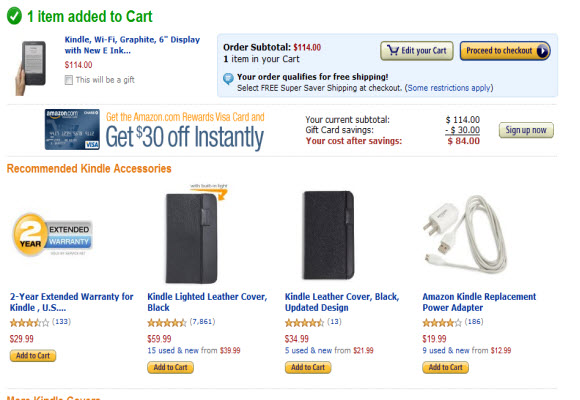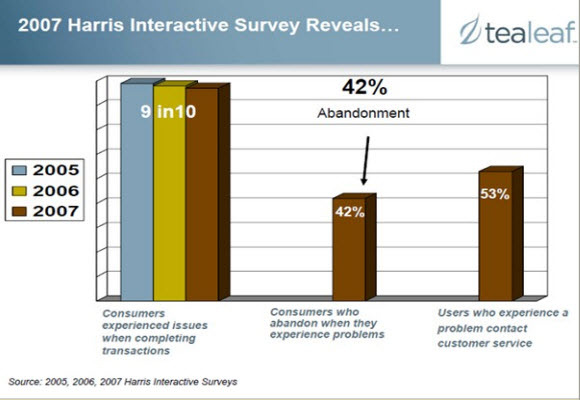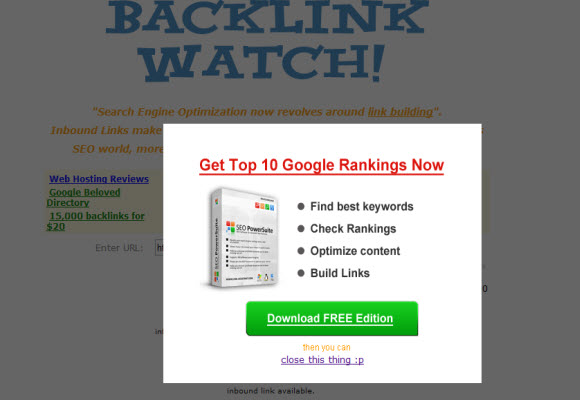Picture this: you’ve got a prospect. Maybe hundreds or thousands, but let’s focus on just this one. She just landed on your website and there’s so much hope! She could create an account, sign up for your newsletter — maybe even become a paying customer.
But 9 times out of 10 for most websites, she won’t. She’s going to break up with your website over some tiny miscue before it even has a chance toRead more…
Continue reading >Picture this: you’ve got a prospect. Maybe hundreds or thousands, but let’s focus on just this one. She just landed on your website and there’s so much hope! She could create an account, sign up for your newsletter — maybe even become a paying customer.
But 9 times out of 10 for most websites, she won’t. She’s going to break up with your website over some tiny miscue before it even has a chance to show her its many virtues.
If your site has a conversion rate north of 10%, I salute you (and I’d like to talk to you about joining our team) — but the reality is that most websites lose prospects for silly reasons, and their conversion funnel can be tightened. In this post, I want to explore a few of those reasons.
1. You’re making me sign up too early
Do I have to create an account, enter my email address, or give you the keys to my car in order to do stuff on your site? That’s cool, but whatever you’re offering better be good. Let me get something useful out of the site without signing up, or demonstrate value in a simple manner using pretty pictures, and you’ll win my loyalty.
For example: go shop Amazon.com as a guest, without signing in. You can put that Kindle in your shopping cart, view its content and keep right on shopping. Only when you say “check please” (by clicking the Checkout button) are you asked to commit some information.
Be careful: when you demand account creation too early, most people just move on.
2. Your signup process is clunky
If I have to waste clicks during your signup process, your validation code is too eager to point out a mistake, you don’t tell me that your password field requires both letters AND numbers… we’re through. I’m sorry. It’s not you, it’s… your clunky signup form.
One site that’s done this very well is Rapleaf, who provides email list analytics tools. Look how clean their form below is. I can see off the bat what each step of the process involves – and even though this particular registration requires a file upload, which in some ways is a tall order with respect to registration – they’ve done a great job of being upfront with the user about what’s involved and what the reward will be.
3. Your site is buggy
If any part of the user experience makes me do a double-take within the first 30 seconds of my visit — we’re probably not going to be together much longer.
Roughly 87% of consumers conducting transactions online say they have experienced problems, and 42% of those have switched to a competitor or abandoned the transaction entirely, according to a Tealeaf survey conducted by Harris Interactive.
4. Something… anything… pops up
User testing shows that people hate pop-ups even when they’re not advertising. Even if they’re purportedly helpful or informative, users want to swat them away like a fly. So try another approach.
The example below comes from a site providing a free SEO tool that helps you see where your inbound links come from, so some degree of spammyness is perhaps to be expected.
But this tip applies to non-advertising pop-ups, too. Some sites use a pop-up type format to give you “helpful tips” or usher you through the conversion funnel. Beware: you might get shut down before you get your message across. Pop-up swatters have an itchy trigger finger.
5. Your site has a flash intro
If I have to click “skip intro” before I can even see your content, I’ll probably do it — but you’ve burned up most of your credit with me on the first click. Was it worth it?
Some big-shot agencies love this, and granted, the agency below whom I’ve knocked for having a flash intro actually has a pretty awesome site. But I still say it’s a no-no for conversion-oriented pages.
6. It takes me more than 5 seconds to find your email address or phone number
If I really want to talk to your support people, by Jove, I’ll find it. But I ain’t gonna be happy about it. Difficult-to-locate contact information is the stepping stone to poor customer service.
One of many companies who’ve done this well is Legalzoom, which gives users its customer service phone number and a Contact Us link on every single page of the website.
7. Your web form is forgetful
You should use validation sparingly and be friendly about it — but if you have to send me back to square one — please, for the love of Santa, don’t lose any of my work.
8. Your stock photography sucks
Face the facts: most stock photos don’t look good. Yes, some studies show that pictures of real people drive better conversion rates, but if you’re going to use iStockPhoto or a similar site, make sure you at least choose photos of people who look real. The chick with the laptop and two victorious fists in the air ain’t foolin’ nobody.
Can you sense the difference between the awful stock photo below, used by a top-ranking concierge service website:
And the photo below, which features someone who looks – save for the big cheesy stock photo grin – like a real person?
When it comes to site design, there are countless little things that factor into whether visitors will stick around or bounce. The overarching rules of thumb, though, are pretty intuitive: keep it simple, treat people like they’re smart, play nice, demonstrate value before you ask for commitments and wait on the user hand and foot. You’ll be rewarded with signups, purchases and friendly reviews.
Lots of sites are doing a fantastic job designing the initial steps of their conversion funnel: as I’ve mentioned before, Tumblr, Squarespace and Smarterer are a couple of my personal favorites. Weebly is great at it, too.
What are your favorites?
...Read less