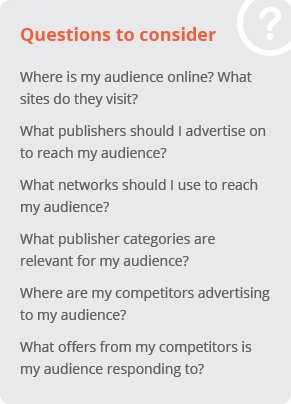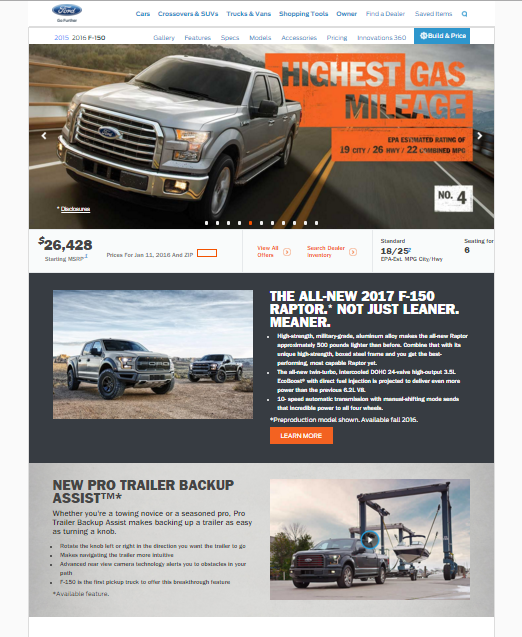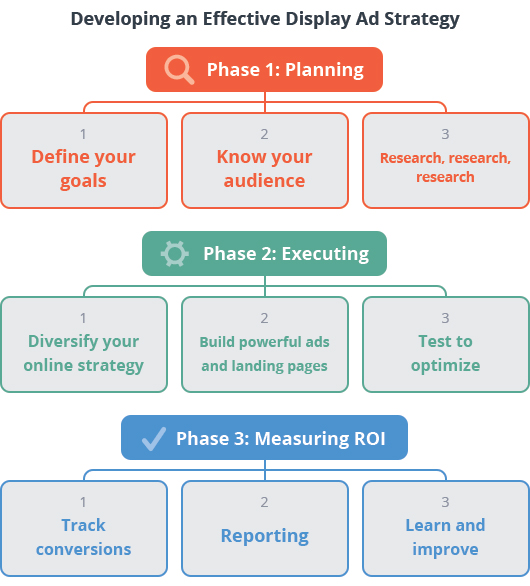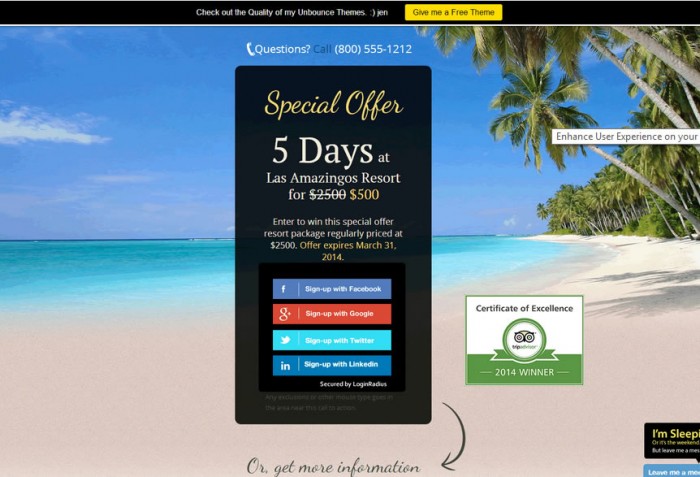Suzanne is the Marketing Coordinator at WhatRunsWhere and manages their Affiliate Program. She has a degree in Communications Studies and 5+ years of marketing experience with a focus on digital advertising. Read more from Suzanne at https://blog.whatrunswhere.com or follow her on Twitter @WhatRunsWhere.
Display ads are everywhere. We see them when we’re online shopping, when we’re reading the news on our phones and even when we’re doing research for our jobs.
Suzanne is the Marketing Coordinator at WhatRunsWhere and manages their Affiliate Program. She has a degree in Communications Studies and 5+ years of marketing experience with a focus on digital advertising. Read more from Suzanne at https://blog.whatrunswhere.com or follow her on Twitter @WhatRunsWhere.
Display ads are everywhere. We see them when we’re online shopping, when we’re reading the news on our phones and even when we’re doing research for our jobs. eMarketer predicts that the U.S. will spend $37.36 billion on display ads by 2017. With this in mind, there’s no doubt that display advertising isn’t going away any time soon.
According to ComScore, Internet users see an average of 1,707 banner ads per month. So how do you make sure yours stand out from the competition and yield the results you want? Follow this guide to develop an effective display ad strategy and you’ll be well on your way to a winning campaign.
Phase One: Planning
1. Define your goals
It’s nearly impossible to build a strategy if you don’t have an objective in mind. What are you hoping to accomplish with your display ads? Are you looking for conversions or leads? Are sales your main goal? Brand lift? Maybe you just want to increase your web traffic. Whatever your goal, make it something measurable. For example, instead of saying you want to increase traffic to your website, try aiming for a specific number of visits to your site per month. Keeping your goals top of mind will make it easier to develop a cohesive strategy and will help you measure your success throughout your campaign.
2. Know your audience
It’s important to cater your strategy to your audience, but before you can do this, you need to know your audience’s interests, behaviors and buying habits. This information will inform how you design your ads, what messaging to use, and where to host them.
Start by deciding what publishers are relevant for your audience. Ask yourself which sites your customers likely visit and what type of content they read online. Don’t forget to check which publishers your competitors are advertising on. Once you’ve established which publishers work best for reaching your audience, you should find out if a direct media buy is available, or if you’d benefit from having your ad served through a network. You can then look into different networks to serve your ads for you.
3. Research, research, research
Whether it’s market research about your audience, competitive intelligence on your competitors’ strategy or trending topics in your industry, this step is integral to your overall campaign success. It allows you to become an expert on your audience, industry and your competition.
If your audience frequents online resources often, you want to know what networks can serve your ads there. If there’s an online publication trending in the industry, you want to see if they have any ad inventory available for purchase. When it comes to your competition, you can learn from their mistakes and capitalize on their success if you are well-informed about their strategy. Understand what your competitors are offering so that you can develop a competitive offer for your own business.
Phase Two: Executing
1. Diversify your online strategy
Use a variety of ad sizes and formats
Don’t just run 300×250 pixel banner ads for your online display campaign. Stay on top of current trending ad types and incorporate them into your online strategy for 2016.
Lululemon does a great job of using banner ads (Figure 1), native ads (Figure 2) and text ads (Figure 3) in various sizes. Different ad sizes and formats will yield different results and give you an understanding of what works best for your audience so you can optimize your strategy for success.
 Figure 1 (Source: WhatRunsWhere)
Figure 1 (Source: WhatRunsWhere)
 Figure 2 (Source: WhatRunsWhere)
Figure 2 (Source: WhatRunsWhere)
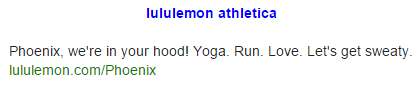 Figure 3 (Source: WhatRunsWhere)
Figure 3 (Source: WhatRunsWhere)
Don’t forget about native, rich media and mobile
Some stats to keep in mind:
- Native ads were viewed 53% more than traditional banner ads (Source: HubSpot)
- While the average click-through rate (CTR) is 0.06 across all ad formats and placements, rich media ads yield a 0.27% CTR (Source: Smart Insights)
- Native ads that include rich media boost conversion rates by up to 60% (Source: HubSpot)
- Statistica estimates that mobile advertising spend will reach $59.67 billion by 2017
Neglecting native, rich media and mobile when it comes to your display strategy means ignoring lucrative opportunities for your business. You can’t afford to not be taking advantage of these ad channels.
Try Retargeting
Users who are retargeted are 70% more likely to convert (HubSpot). Don’t neglect the people who have already shown interest in your product or service. Bring them back to your landing page and convert them as customers.
2. Build powerful ads and landing pages
Develop a strong Call-To-Action (CTA)
You’ll want to develop a strong CTA to ensure your audience interacts with your ad and engages with your landing page. Your ad’s CTA should entice your audience to click, while your landing page’s CTA should encourage them to take a specific action. For example, your ad CTA can be as simple as “learn more” and your landing page CTA “download this e-book now”.
Keep your design and messaging clutter-free
Both your ads and your landing pages should be simple, clear and concise. While they should be eye-catching, you’ll want to avoid clutter. Check out this example from Ford (Figure 4). The ad is simple and clear, using minimal text. The CTA is clear: Explore the All-New F-150. The CTA is contained in a clickable button, stands out in orange, and is in a viewable position.
Figure 4 (Source: WhatRunsWhere)
Keep your ads and landing pages consistent
Your landing page should appear as an extension of your ad. Your branding should be consistent, along with your subject matter. You wouldn’t want someone to click on an ‘order now’ CTA on an ad for a pair of shoes and be taken to a landing page where you can only order jackets. When a user clicks on the Ford ad (Figure 4), they’re taken to a landing page (Figure 5) dedicated to the F-150, equipped with everything you’d want to know about this truck.
Figure 5 (Source: WhatRunsWhere)
Optimize your landing page for conversions
✓ Make your landing page user-friendly and easy to navigate
✓ Highlight the features and benefits of the product or service you’re promoting
✓ Explain what makes you different from your competitors
✓ Have a strong CTA that appears above the fold
3. Test to optimize
Display advertising is not a ‘set it and forget it’ kind of thing. You should constantly be monitoring, testing and updating your campaigns for optimal success.
Try hosting the same ad on 3 different publishers to see which publisher yields the highest click-through rate for your ad.
Use publishers in different categories to see which ones resonate best with your audience.
Build identical ads with different call-to-actions to see which generates the most interactions. For instance, test ‘shop now’ and ‘buy now’ to see which one yields more clicks. Analyze different designs and messaging (Figure 6), different ad sizes and different ad placements.
Figure 6 (Source: WhatRunsWhere)
Split-testing can help you capitalize on what works for your campaign while eliminating what doesn’t; and it doesn’t have to be limited to your ads. You can split-test your landing pages as well. Experiment with different CTAs, images and page layout. You’ll be amazed at the difference changing something as simple as one word can make.
Phase Three: Measuring ROI
1. Track Conversions
How are you measuring your success for your display ad strategy? What are your KPIs? If you’re looking for form fill outs, you’ll need to ensure you have a way to track the number of completed submissions. If you’re looking for users to download a resource, try adding a conversion pixel to the ‘download complete’ page so you can measure how many downloads resulted from your display campaign. If you’re measuring success based on traffic to your landing page, you can set up UTM codes to track the traffic that was referred to your page from your display campaign. Be sure to note all the ways in which your campaign delivered ROI, beyond your initial goals. Maybe your ad was promoting your affiliate program, but some of the people who clicked on your ad ended up subscribing to your blog.
2. Reporting
There are all kinds of metrics for measuring online display advertising that you should consider for your overall campaign analysis. You’ll want to develop a reporting system that measures all your KPIs and update it regularly. The more information you collect, the more information you have available to help plan for future campaigns. Keep track of your split-testing results, record your costs vs. revenue, and be sure to share the results with your team. Reports allow you to identify areas that need more work and they will likely spark new ideas for future strategies.
3. Learn and improve
Take some time to sit down with your campaign results monthly and identify areas for improvement. Record what worked well and what didn’t. Build your strategy based on these findings. Implement optimizations that will make the campaign stronger. Identify ways to increase conversions based on your historical data. Debriefing with your team will help you leverage past successes and learn from previous mistakes.
Now that you’re all set, what are you waiting for? Put these steps into action and build a successful display ad strategy for 2016 and beyond.
Clever Zebo visitors can get 25% off their first month with WhatRunsWhere. Claim the deal here.
...Read less